We recently added Mastodon as one of our social media networks but it has quickly become our favorite. Initially, we both set up Mastodon accounts after Twitter started to have fewer and fewer interactions and with more bots running rampant recently.
Mastodon is a social network that has been gaining popularity in recent years due to its decentralized structure, open-source code, and user-focused design. Unlike centralized platforms like Twitter and Facebook, Mastodon is composed of multiple independent servers, or “instances,” each with its own community of users.
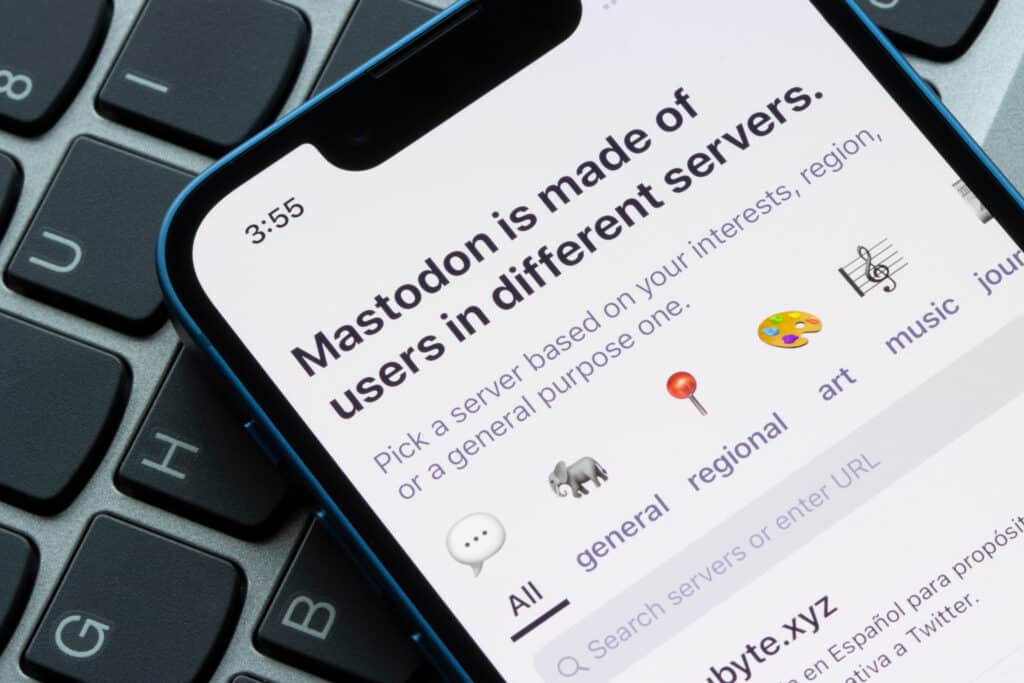
It is fairly simple to get started on Mastodon; if you are not already on Mastodon here is a quick guide to set up an account.
The first step in using Mastodon is choosing an instance to join. You can think of instances as separate communities with their own set of rules, culture, and user base. Some instances cater to specific topics or interests, while others are more general.
A decent instance is Mastodon.social which is a fantastic choice for general topics.
Another awesome choice is ravenation.club if you are a music lover.
You can also find a list of instances on joinmastodon.org.
When choosing an instance, consider factors like the community’s size, the instance’s rules and moderation policies, and the types of content that are posted there. You can join multiple instances if you want to be a part of multiple communities.
Once you’ve chosen an instance, you’ll need to create an account which is just like creating an account in most places where you need to select a username. Some instances may also require you to answer a few questions or agree to their terms of service.
When creating your username, keep in mind that it will be your identity on Mastodon, so choose something that reflects your interests and personality. You can also upload a profile picture and write a bio to introduce yourself to other users.
Once you’ve created your account, you can start exploring Mastodon. The platform is organized into “toots,” which are similar to tweets on Twitter. You can post your own toots, follow other users, and join conversations by using hashtags or replying to other users toots.
Mastodon is a social network, so the key to getting the most out of it is interacting with other users. You can do this by liking, commenting on, or boosting other users’ toots. Boosting is similar to retweeting on Twitter, and it allows you to share someone else’s toot with your own followers.
Mastodon has Android and Apple apps. I also recommend thedesk for desktop access.
